给树莓派安装中文输入法Fcitx及Google拼音输入法
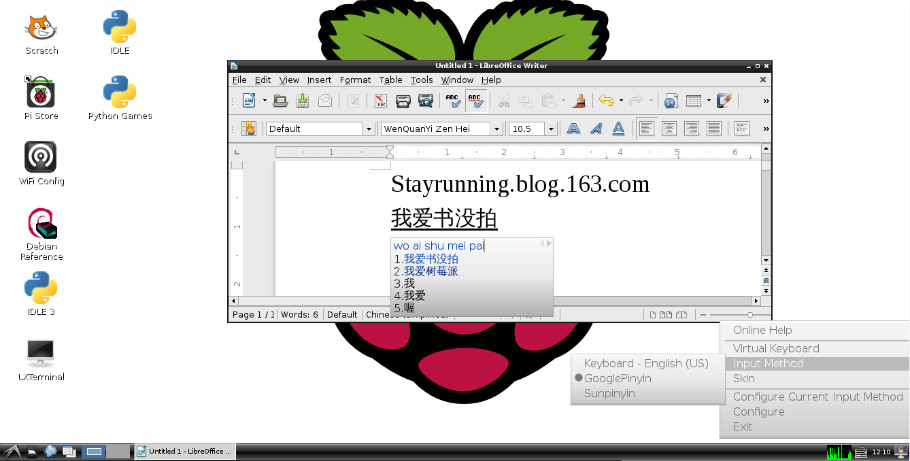
在终端运行:
sudo apt-get install fcitx fcitx-googlepinyin fcitx-module-cloudpinyin fcitx-sunpinyin
安装完毕,重启即可。
via
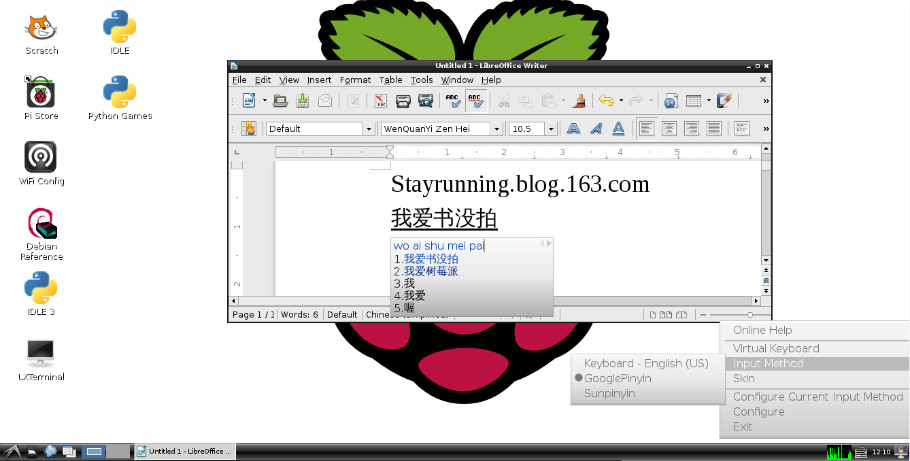
在终端运行:
sudo apt-get install fcitx fcitx-googlepinyin fcitx-module-cloudpinyin fcitx-sunpinyin
安装完毕,重启即可。
via